Neovim: Fix error SpellFileMissing caused by disabling the netrw plugin
If the default behavior fails, be suspicious of your customizations
TL;DR
Disabling the netrw plugin from Neovim can cause problems when downloading spellfiles.
Neovim for writing prose and as a Pycharm replacement
This year I’ve been using Neovim as a personal challenge of sorts. I got to Neovim because I wanted a lightweight text editor to fill the hole left by Atom. Neovim, at its core, is a text editor with, surprisingly, nothing but text in the UI. The simplicity of its appearance and the good use it makes of screen estate were among the first things that caught my eye. I decided to give it a try for writing prose.
While doing this, the idea of using Neovim as a replacement of a full IDE (Pycharm is the one I mostly use) soon grew in my mind. A highly customizable text editor that runs from the terminal, with lots of ways to use the screen estate and almost instantaneous start-up. For me, it was like gamifying coding.
Although I don’t think it’s possible desirable to turn Neovim into an IDE
(the maintainers do not think it either),
I do think that many IDE-related features are really a convenience.
In order to get some of the good features of a mature IDE
I made adjustments to my local Neovim, mostly by using plugins.
For this, I relied heavily on the setup proposed by Josean Martinez
in his YouTube channel,
with some changes here and there.
For reference, here are the dotfiles I ended up with.
For more details on the structure of the directory with the configuration files
I recommend watching Josean’s video.
The nvim-tree plugin
One of the plugins that I’m using is nvim-tree,
which is a customizable file explorer that replaces the builtin netrw.
In my opinion, nvim-tree has a nicer interface, among other great features.
Here’s a comparison between nvim-tree and the default netrw:
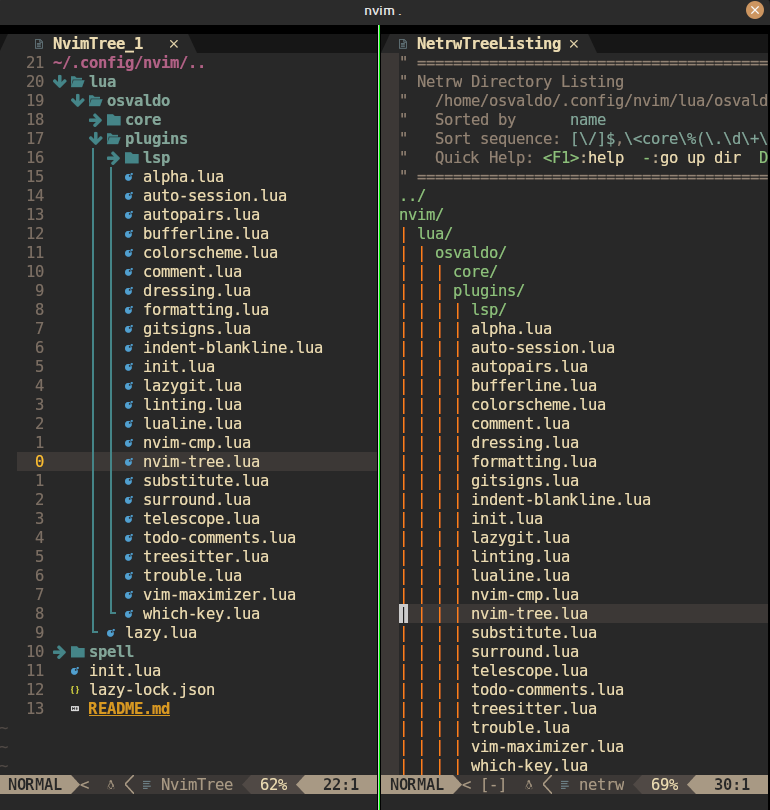
Since nvim-tree and netrw are mutually antagonistic,
nvim-tree recommends turning off netrw in its documentation:
| |
We’ll get back to this in a moment.
Enable spell check in Neovim
For the writing part, I wanted spell check to be enabled.
Fortunately, Neovim already includes such feature,
which you can enable via the variable vim.opt.
I have those options defined in options.lua.
To enable spell check for Spanish I added the following lines to the file:
| |
I restarted Neovim for the changes to take effect, but then I got the following message:
I tried switching to English:
| |
This time it worked well, so the problem had to do with the language being Spanish.
After browsing several reddit threads,
StackOverflow answers
and reading the docs,
it was clear that the error was a SpellFileMissing —the Spanish language file was not installed.
Neovim stores language specifications as a reference for spell checking.
Given that I was enabling spell checking for the first time, Neovim hadn’t yet installed anything.
However, Neovim should prompt the user to install any missing spellfile,
but in my case that was not happening.
Netrw handles downloads
It turns out
that the built-in plugin netrw handles the downloads of spellfiles.
Remember the nvim-tree plugin?
According to its documentation,
it’s better to disable the netrw plugin to avoid collisions with nvim-tree.
My configuration of nvim-tree included a couple of lines where netrw is disabled
—it was impossible for it to download anything.
The solution, then, was to disable nvim-tree, let netrw handle the missing files
and enable nvim-tree afterwards.
Old issue
There is an ongoing issue
since mid-2017 in Neovim’s Github related to this.
The central part is that Neovim relies on the download features of netrw
and thus the issue arises when the plugin is disabled.
Although the discussion on the issue has not been very active a replacement appears to be in the works. Until that gets shipped, there are workarounds available that require not much time.
Workaround
Disable nvim-tree
To disable nvim-tree we can pass a pair enabled = false to the table returned by the configuration file:
| |
Enable netrw
In my configuration netrw is disabled as part of the config function passed to the setup of nvim-tree.
In other words, netrw gets enabled automatically after disabling nvim-tree in the previous step.
If the configuration should have disabled netrw in other place, the following lines would have enabled it:
| |
Enable spell check for Spanish
As explained above, the following lines enable spell check for Spanish:
| |
Restart Neovim
We need to restart Neovim for the changes of the previous three steps to take effect. After that, Neovim prompts us to download the missing spellfiles:
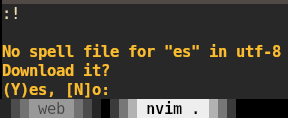
Typing Y accepts the suggestion.
In my configuration the downloaded files are stored in a spell directory:
| |
Disable netrw and enable nvim-tree
Once the download is completed, we can rollback the changes to both plugins.
In nvim-tree.lua:
| |
With this last change spell check is now enabled.
Bonus
I defined a couple of keymaps to enable/disable spell checking for English and Spanish.
| |
The configuration is in the dotfiles.